Stroked Art
In this tutorial you are going to learn how to create a "stroked" picture from a photo, for this you will need to know how to use the magic wand, stroke & pen tool/lasso tool. We start of by finding a large picture with interesting lines, i used a picture from http://www.sxc.hu
1. first you will need to cut your subject out from the photo using the pen or lasso tool. copy and paste her onto a new layer (layer 2) and lower the opacity of layer 1 to around 50%
2. Control and click Layer 2 - this selects the girl/subject.
Press the new layer icon at the bottom of the layers pallet
Go to Edit --> Fill --> white to make a white filled copy of the girl
Then drag layer 3 bellow Layer 2
3. Now the fun bit begins, first press D on they keyboard to set the default colours. then select the magic wand tool, use the following settings for the magic wand.
4. Press control + D to make sure nothing is selected. select Layer 2, click on the subject in a random place with the magic wand tool
press the new layer icon on the layers pallet - make sure the new layer is selected and the stroke the selection by going to Edit --> stroke use these settings
repeat step 4 until you build up a number of strokes- increase or decrease the magic wand tolerance to change how the selections look
do this until the picture look something like this
5. you can then hide layer 2 and change the colour of layer 3 (the white girl)
control + click layer 3 to select the white girl
choose the gradient tool and pic an interesting gradient
then Fill the girl with the gradient
6. Finally make a new layer below Layer 3 and make an interesting Background
this works on some pictures better than others, I used this technique to make this
Find me on Twitter http://twitter.com/revjesse
Please go http://www.simonrudd.info if you wish to contact me for work
My Blog (http://afictitiouslife.blogspot.com/) updated daily
More of my tutorials Here (http://www.pompeysworst.co.uk/)


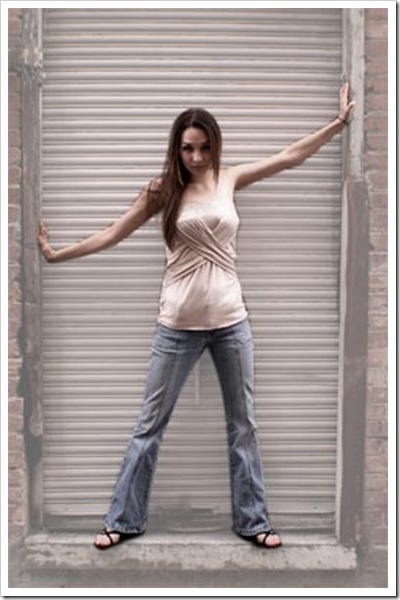














No comments:
Post a Comment